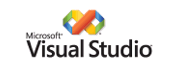Crystal Reports - Insert Field is disabled
 I am working on this windows app that uses Crystal Reports. I've never used it before and I thought "Hey! I could learn something new". So I opened this .rpt file in Visual Studio 2003 and I got the most incomprehensible interface ever. I mean, I will have to invest some hours just to understand what the report interface is all about.
I am working on this windows app that uses Crystal Reports. I've never used it before and I thought "Hey! I could learn something new". So I opened this .rpt file in Visual Studio 2003 and I got the most incomprehensible interface ever. I mean, I will have to invest some hours just to understand what the report interface is all about.But anyway, I thought I would take an existing report and then just change something, like adding a new field. I went with the mouse on an empty space, right click, context menu, Insert... I could insert text. I could insert Special Fields (report data like number of the page, creation date and so on). I could insert Fields. Only that option was disabled! I've tried every option in the context menu, no avail.
Finally I've decided I am to dumb to figure it out, I went to man's best friend: Google! The answer found in an obscure forum was:
- Go to View (in Visual Studio 2003)
- click Other Windows
- click Document Outline
Now a Field Explorer window is open and I can see all fields and drag them to the report. That was it! :-/